Microsoft Dynamics 365 Project Operations
Deliver profitable projects on time and within budget whilst building strong customer relationships using Microsoft Dynamics 365 Project Operations (formerly Project Service Automation).
Specialists at deploying Microsoft Dynamics 365 Project Operations
Our highly skilled team of Microsoft Dynamics 365 Consultants have successfully deployed Dynamics 365 Project Operations for many businesses and have a vast experience of tailoring the solution for all businesses types.
Most of the functionality within Project Operations (Formerly known and Project Service Automation) will be familiar to existing Project Service Automation users, but with the added benefit of more advanced project planning tools, including a Gantt chart and drag and drop project planning, as well as advanced accounting functionality provided by the finance module. The cost for Project Operations licenses are listed at the bottom of this page.

Benefits of Microsoft Dynamics 365 Project Operations

Project efficiency
Manage and deliver projects on time and on budget every time
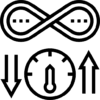
Harness Automation
Empower employees to work efficiently using automation and collaboration tools
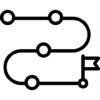
Streamline efficiency
Automate monotonous parts of your sales processes so your team can focus on selling

Designed to deliver, track and fully manage your projects
As one of the leading cloud-based project management solutions, Project Operations assists users from the initial sale through to invoicing, with capabilities for planning, creating estimations, forecasting, progress-tracking, management, billing and more.
Keen to migrate from Project Service Automation?
There is a migration path provided by Microsoft to transition from PSA to Project Operations, with customers having up to 4 years to make the transition. Read our latest blog for more information on this topic.
Project Operations offers improved functionality
Microsoft Dynamics 365 Project Operations combines the best of breed components from the following three existing applications: Dynamics 365 Project Service Automation – A comprehensive tool that allows users to sell, estimate and deliver projects, including quoting, contracting, resource planning, time and expense management and invoicing Dynamics 365 Finance – An enterprise level finance and supply chain solution which contains a state-of-the-art project accounting module Microsoft Project – Microsoft’s market leading project planning tool set
Complete end to end management of all projects
By combining the best components from these three existing products and building the new solution on the Common Data Service, Microsoft have created a complete offering for professional services organisations which can truly manage projects from end to end. By combining the advanced sales and delivery capabilities of PSA with the accurate project accounting functionality of Finance and the intuitive planning and management tools of Project, Project Operations promises to be an excellent platform to grow your consultancy business.
The Dual Write functionality of Microsoft’s Power Platform ensures that data is seamlessly integrated between your operational and financial systems, making sure data is processed in the best tool for each job.
Additional benefits of Dynamics 365 Project Operations

Customer Satisfaction
With various means of communication and accurate forecasting, Project Operations allows agents to provide customers with up to date cost and timing information. The customers can be kept in the loop throughout the implementation process and consulted on any changes. The management and forecasting tools ensure that your projects will be finished on time and to a high standard.

Empower Users
Project resources can access Project Operations from within a browser and on a mobile device, giving them the flexibility they need to do their job well. Resources also have their own individual profiles which they can amend by add their skills which aids managers to select the jobs that they want. They can understand all the high level details they need to know before commencing a project.
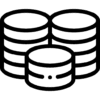
Save resources
The scheduling and resource management capabilities give real-time transparency into resource supply and allocation. Managers will immediately know which resources are available and decide how best to utilise them and the forecasting can intelligently predict when resources will be in demand, cutting down on waste and increasing efficiency and ensuring the project runs seamlessly.
Dynamics 365 Project Operations features
Project Management
Built-in tools help users to produce accurate cost, effort and revenue figures. These figures enable managers to design achievable, efficient projects. By ensuring that project deliverables reflect the terms of the contract, businesses will earn customers’ trust. Managers will be able to review and monitor all costs and timings within intuitive dashboards to make sure projects stay on schedule and are delivered successfully and on time.
Resource Optimization
Using a unified scheduling engine, Project Operations assigns tasks intelligently on the basis of agents’ skill, location and resource availability. The schedules appear on real-time dashboards giving managers high visibility into where their resources are allocated and how to make the most of them whilst also providing resources with the relevant details, they need to do a great job.
Profit Forecasting & Communications
The unified sales management dashboard brings together product and project-based opportunities and advises users on which deals to prioritise. The data allows users to highlight at risk deals and identify the predicted profitability of deals, calculated using cost, effort and revenue figures. By using a portal, users can engage directly with customers and project stakeholders during the planning and enactment phase. Microsoft Teams is also favored to collaborate and communicate throughout projects.
Productivity tools
Intuitive time submission options ensure that project resources are never late. Users can submit, approve, and reconcile both time and expenses from anywhere using the dedicated Dynamics 365 mobile application for Android and IOS devices. The high accessibility means that agents can respond quickly to project changes. They can spot and target risks by tracking the key performance indicators displayed in the dashboard.

